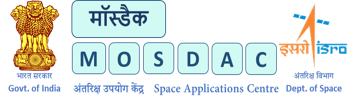You are required to be a registered user for ordering the data. Be a registered user by filling up Sing Up form Available on the home page. Login to MOSDAC site with user credentials, Select "Satellite data order" . Select the data of your interest. Add to cart. submit the request. You will be given a request id no. You will be intimated through the mail about readiness of your data. You can also check status of your request from left menu under "My request tab"
Your requested data will be uploaded to your SFTP account at sftp://ftp.mosdac.gov.in. You can download data from sftp://ftp.mosdac.gov.in using your MOSDAC portal user credentials.