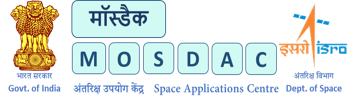You are here
Frequently Asked Questions
MOSDAC is the short form of Meteorological and Oceanographic Satellite Data Archival Center. It is a ISRO data portal which provides data through its web based service https://mosdac.gov.in
Please copy the Email verification Hyperlink sent on your registered email id and paste it in a new browser window/tab and open the link to verify your email address.
Please copy the 'Reset Password Hyperlink' sent on your registered email id and past it in a new browser window/tab and open the link to reset password.
Your account is locked for one hour after 3 unsuccessful login attempts. Please try after one hour.
You are required to be a registered user for ordering the data. Be a registered user by filling up Sing Up form Available on the home page. Login to MOSDAC site with user credentials, Select "Satellite data order" . Select the data of your interest. Add to cart. submit the request. You will be given a request id no. You will be intimated through the mail about readiness of your data. You can also check status of your request from left menu under "My request tab"
Your requested data will be uploaded to your SFTP account at sftp://ftp.mosdac.gov.in. You can download data from sftp://ftp.mosdac.gov.in using your MOSDAC portal user credentials.
Select "Catalog --> Satellite data" from top menu bar. All data products list of a satellite will be displayed. You can change the satellite to view data products of selected satellite.
Select "Catalog --> In-situ --> distribution" from top menu bar. All In-situ list will be displayed for which MOSDAC has datasets.